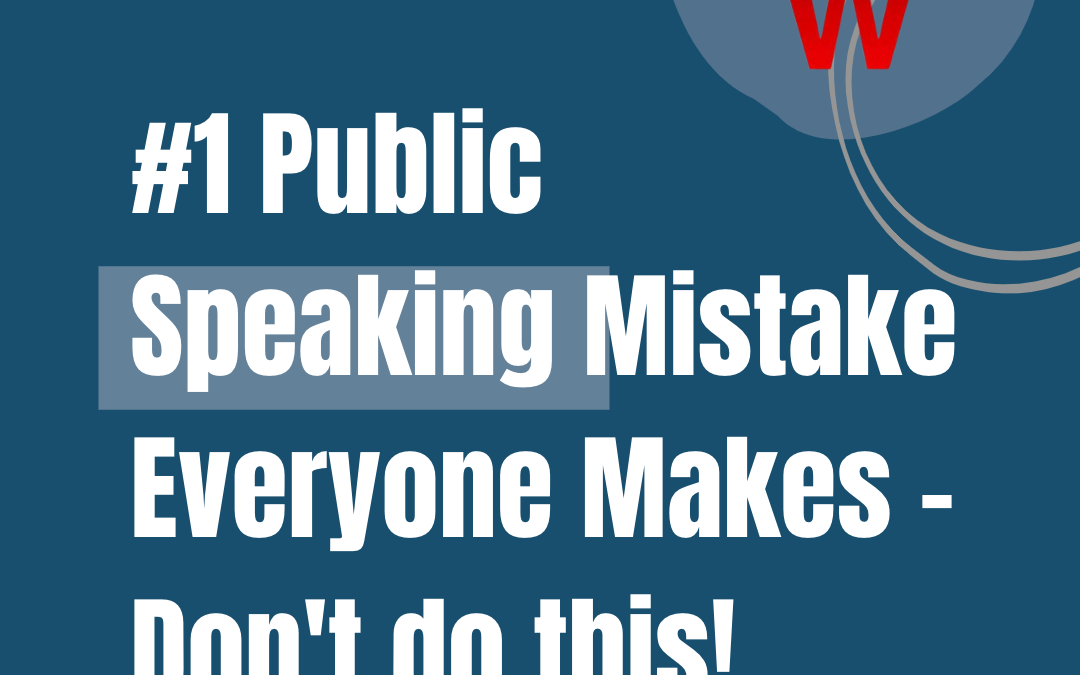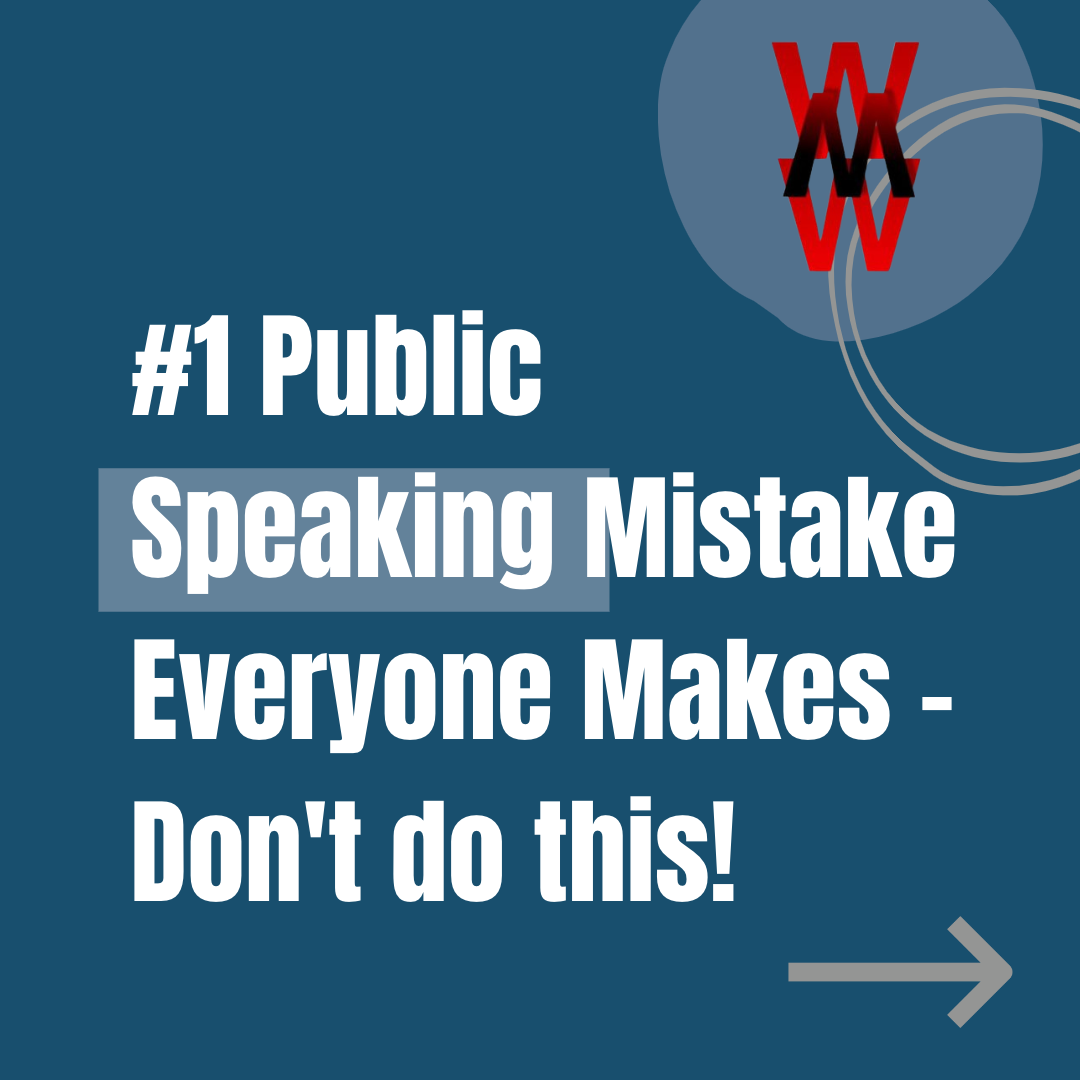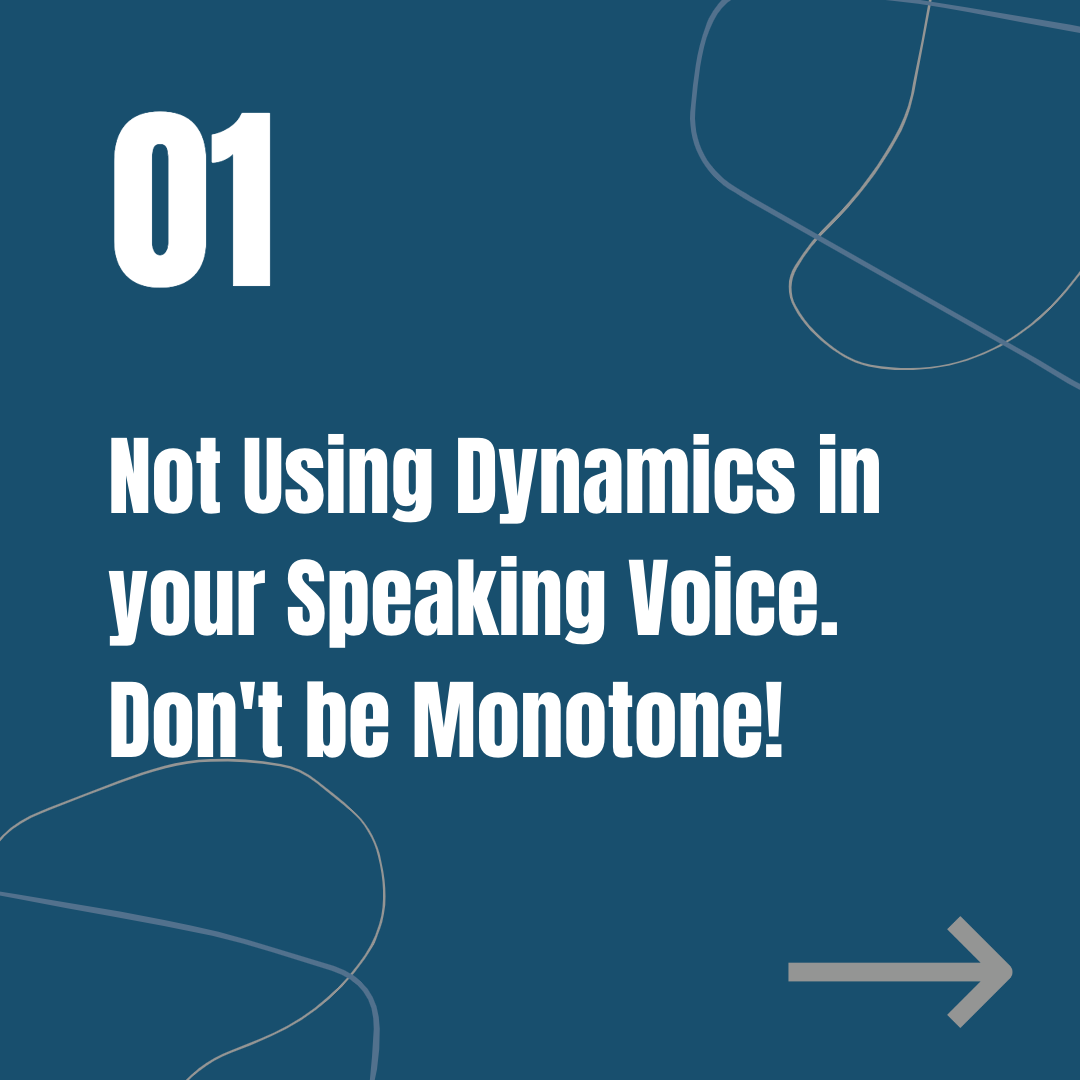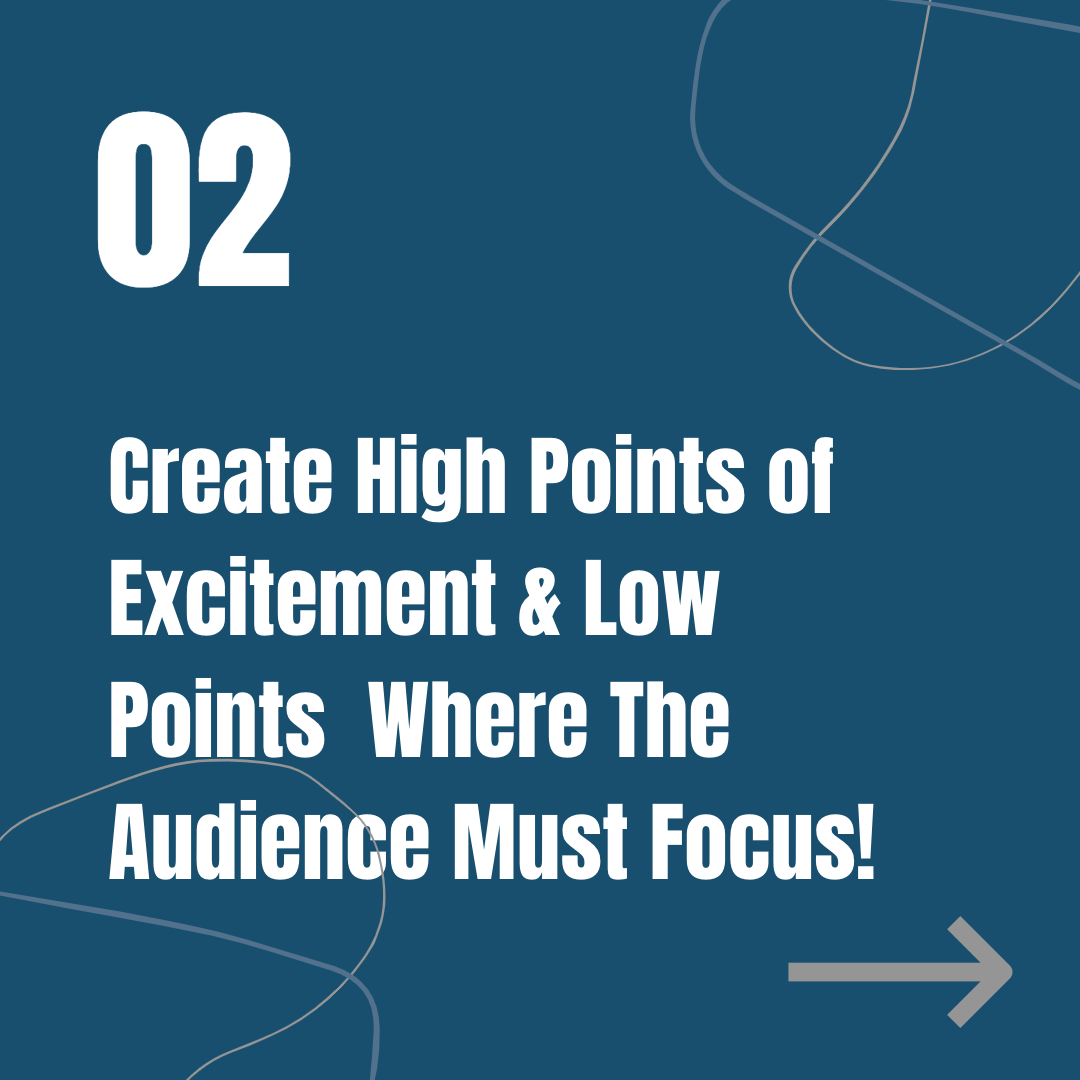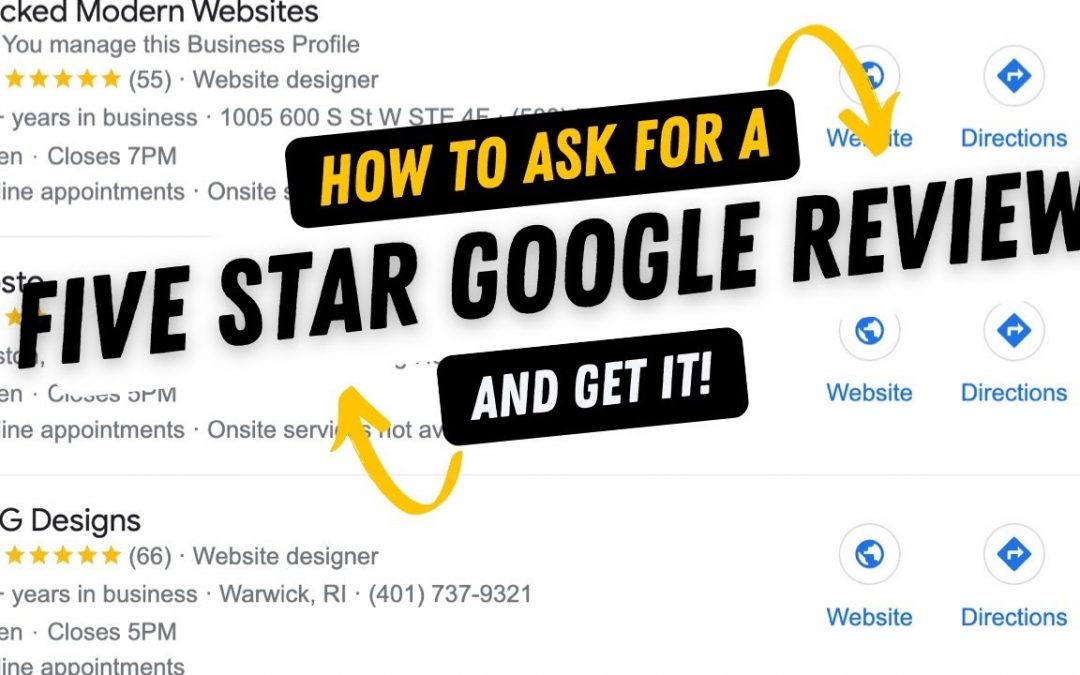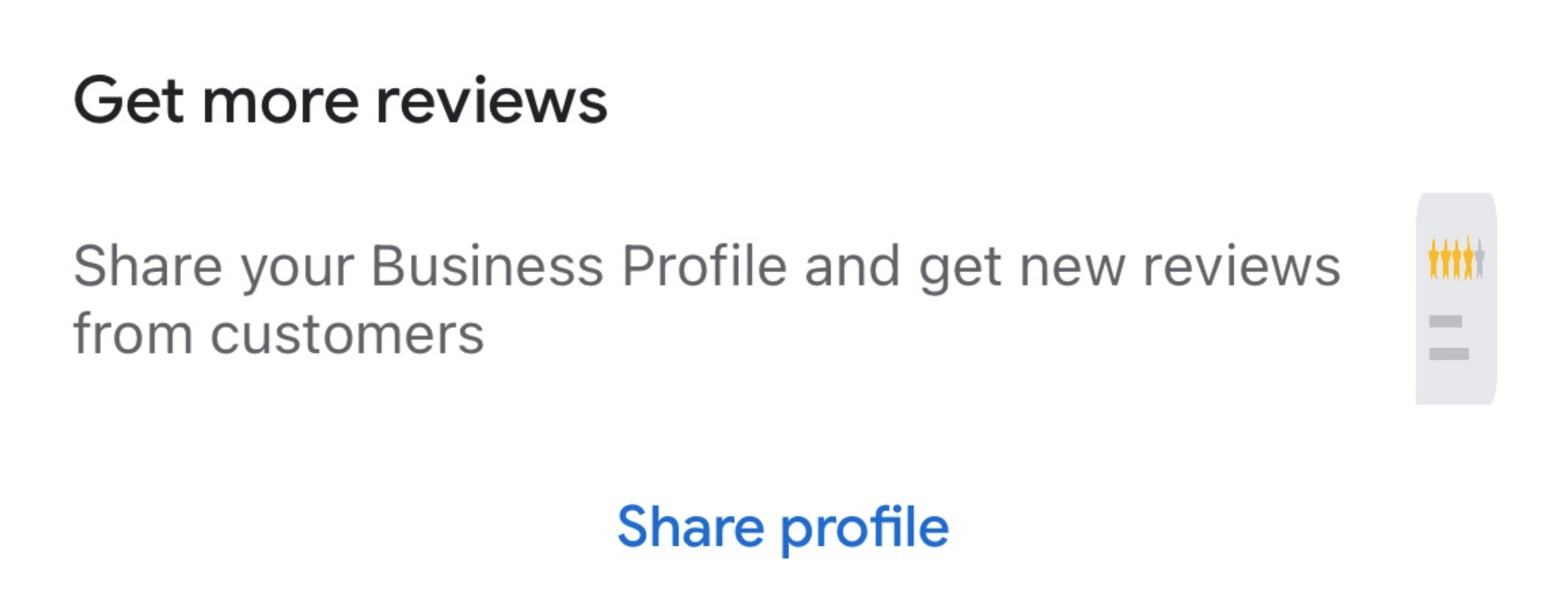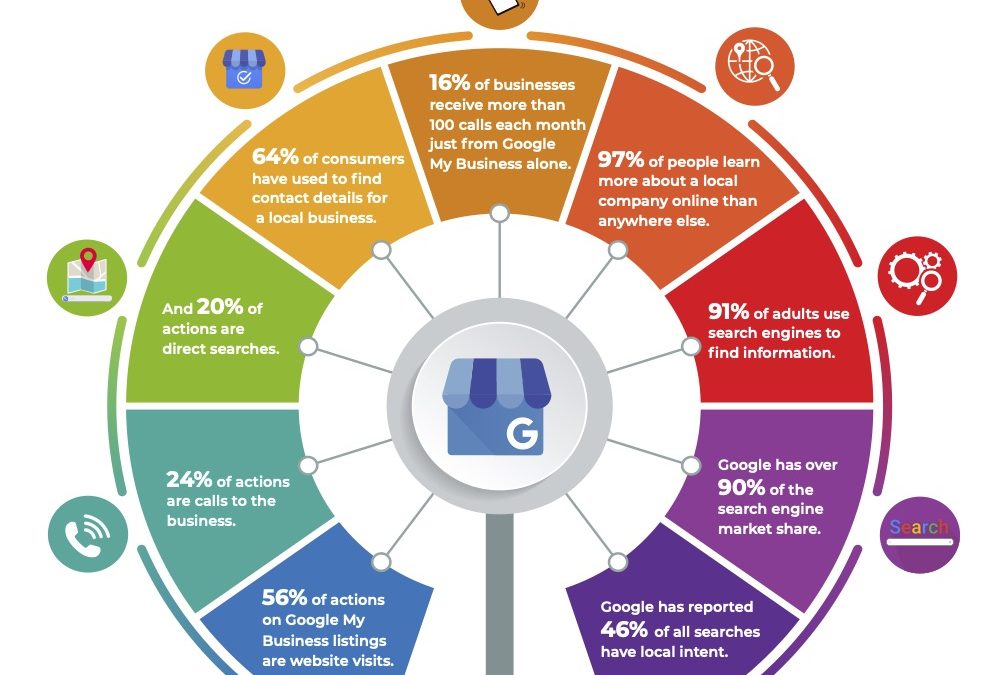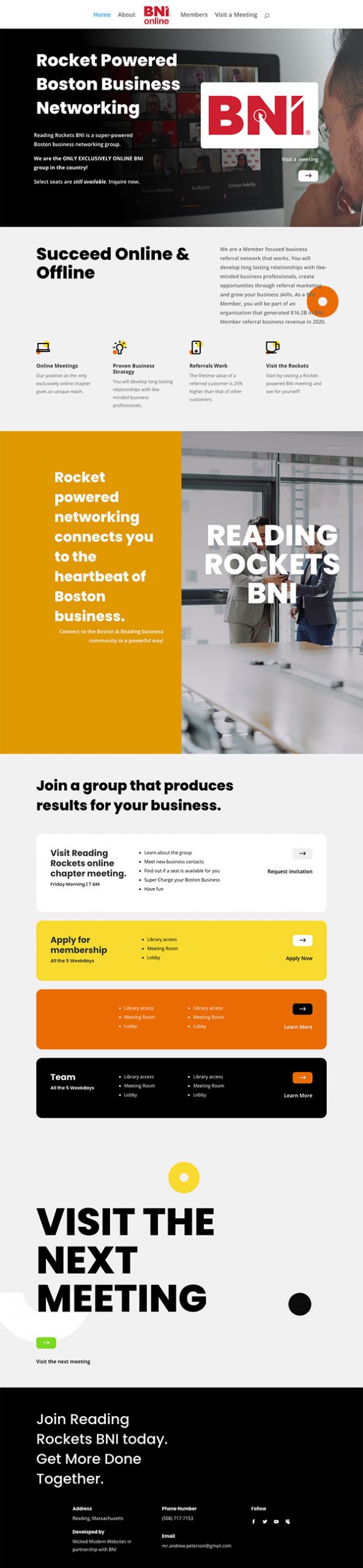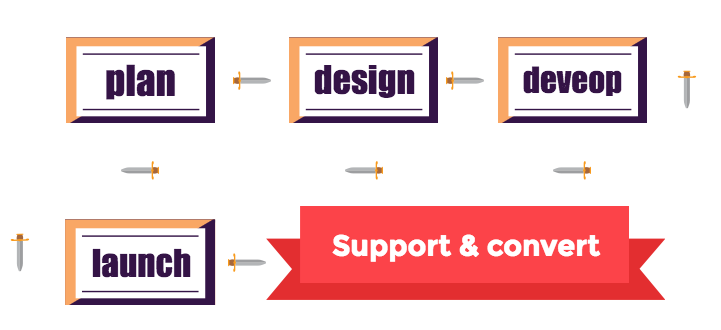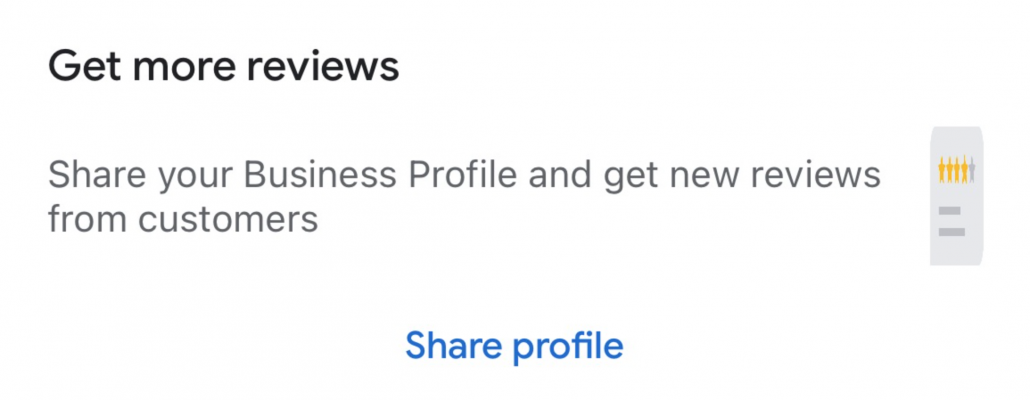How To Choose The Right Social Media Platforms For Your Business
There are so many social media platforms out there that it can be difficult to know which one is right for your business. Each platform has its own strengths and weaknesses, and it’s important to choose the one that will be the most effective for you. In this blog post, we will discuss some tips for choosing the right social media platform for your business.
Do your research
In today’s digital world, it’s easy to find information on just about anything with a few clicks of a button. However, not all of the information out there is accurate. That’s why it’s important to do your research before you believe everything you read on the internet. Just because something is popular on social media doesn’t mean it’s true. next time you see something interesting on Instagram, TikTok, Twitter, or Facebook, take a moment to look into it further before you accept it as fact. A little bit of research can go a long way in ensuring that you’re getting accurate information.
Know your goals
The first step in any successful marketing campaign is to know your goals. Are you looking to generate awareness for your brand? Increase web traffic? Or boost sales? Once you’ve identified your goals, you can start to develop a strategy that will help you achieve them. For example, if you’re looking to generate awareness, you might focus on creating shareable content that can be distributed across social media. If you’re looking to increase web traffic, on the other hand, you might invest in search engine optimization or pay-per-click advertising. No matter what your goals are, it’s important to have a clear plan for achieving them. By knowing your goals and devising a plan to reach them, you’ll be well on your way to success.
Meg Praino is a driven and experienced digital media professional who uses social media platforms, analytics, and curated content to increase client engagement and improve organization’s online presence. Meg has a proven ability to establish and maintain excellent communication and relationships with clients. Find out more at her LinkedIn!
How do you know what your goals are?
One of the most important steps in any marketing campaign is to identify your goals. Without clear goals, it can be difficult to measure success or know what actions to take next. So how do you go about identifying your goals?
There are a few things you can do to help determine your business’s goals. First, ask yourself what you want your business to achieve. What are your long-term objectives? Once you have a general idea of what you’d like to achieve, break those objectives down into smaller, more specific goals. Then, develop a strategy for reaching those goals. By taking these steps, you’ll be well on your way to achieving success for your business.How do you know what your goals are?
Consider your target audience
As a business owner or marketer, it’s important to consider your target audience when creating content. Who are you trying to reach? What are their key demographics? What sorts of things are they interested in? Once you have a good understanding of your target audience, you’ll be better equipped to create content that resonates with them. And when your content resonates with your target audience, you’ll be more likely to convert them into customers or clients. So don’t forget to consider your target audience when planning your next marketing campaign – it could make all the difference in your results.
Tailor your content to each platform
In today’s social media-driven world, it’s important to tailor your content to each platform. While a cute cat video might do well on Instagram, it’s likely to get lost in the shuffle on Facebook. Similarly, a witty tweet might get plenty of engagement on Twitter, but it’s not going to work on TikTok. The key is to understand the strengths and weaknesses of each platform and create content that takes advantage of those strengths. Only then will you be able to reach your target audience and achieve your desired results.
Experiment and find what works best for you
The best way to find out what works best for you is to try new things and experiment. There’s no point in sticking to the same old routine if it’s not giving you the results you want. So go ahead and try that new workout class, or experiment with a different skincare routine. It is the same thing with social media. You might be surprised at how good you feel when you mix things up a bit. And who knows, you might just find your new favorite thing. So go ahead and experiment – the worst that can happen is that you’ll learn something new about yourself.
Keep up with the latest trends
It’s important to keep up with the latest trends, especially if you’re in a creative field. Whether it’s fashion, art, or design, staying up-to-date ensures that you’re always ahead of the curve. It can be easy to get stuck in a rut and stick to what you know, but branching out and trying new things is what allows you to grow as an artist. Trends can be tricky to keep up with, but there are a few key ways to stay on top of them. Social media is a great way to see what’s popular, and magazines and websites are also good sources of information. There are also trends within specific industries, so it’s important to stay abreast of developments in your field. By keeping up with trends, you can ensure that your work is always fresh and exciting.
Social media is a powerful tool for businesses of all sizes. By using the right platforms and tailoring your content to each one, you can reach a wider audience and achieve your desired results. So don’t be afraid to experiment with new platforms and content formats – it’s the only way to find what works best for you. And remember to keep up with the latest trends, so that your work stays fresh and exciting.
If you’re looking to improve your social media presence and achieve your desired results, contact Wicked Modern Websites today. We’ll work with you to create a custom plan that takes advantage of the strengths of each platform and helps you reach your target audience. Contact us today to get started!
Are you looking for a social media management service that can help you achieve your business goals? Look no further than our Social Media Marketing Management Service! We will work with you to create a custom plan that will help you reach your targets. This includes identifying your goals, creating content, scheduling posts, engaging with your audience, and analyzing your results.
Our team of social media experts will make sure that your voice is heard across all platforms, and that you are able to connect with your target market. With our help, you will be able to take your business to the next level!