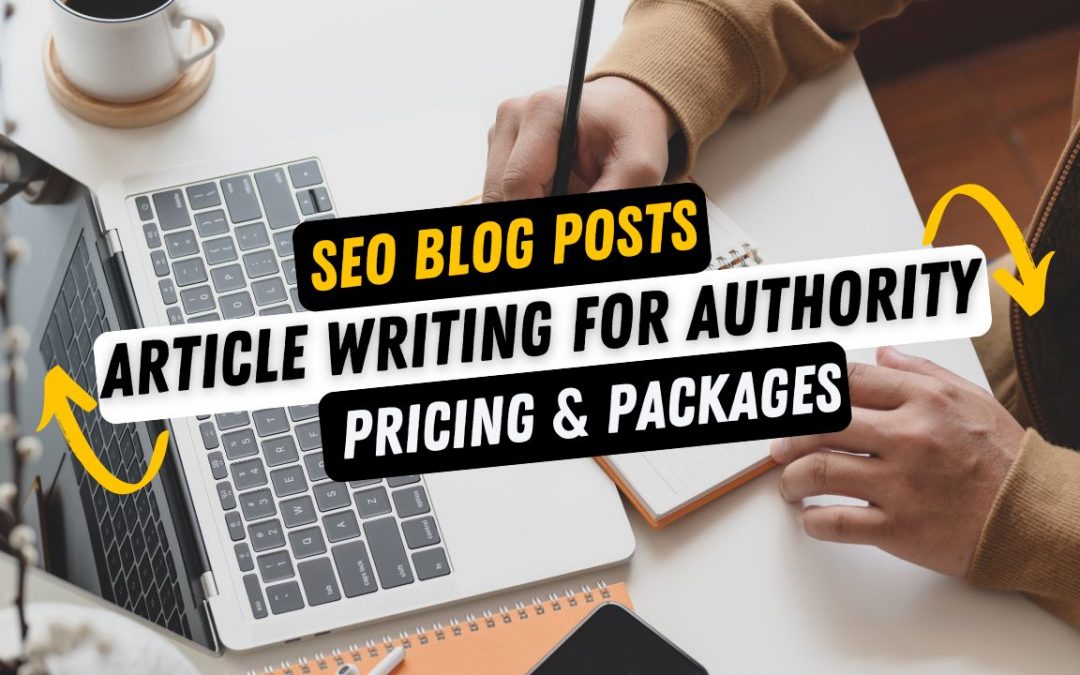
On Page SEO For Beginners | Top 10 Ways To Boost Website Traffic
Reading Time: 3 minutesIf you have a business online you need to be boosting website traffic every day. Here are the top 10 ways to get website traffic using on page SEO for beginners. Website traffic means new potential customers finding out about your product or services. On-page SEO is the practice of writing website content that is easily found and understood by search engines, most notably the god-father, Google. Making sure people find your products and services when they search could be the factor that makes or breaks the success of your business as a whole.
In order to generate more website traffic from a particular keyword search, you should write articles on that topic.
Pro tip: Answer the questions that your buyer is asking themselves before they buy your product. Think about how you buy a product. You would start by researching your topic via google. Ask yourself what questions your buyer might be asking and answer as many of those as you can. Be the place that people go to learn about your topic and you will reap the rewards.
By following these guidelines you can make sure that each page is presented the way Google’s robots want to read it. Think of it as speaking their language.
Identify your focus keyword. This is the keyword you want to appear under when folks search for your product. This is also the topic of your article. To be effective this focus keyword will appear repeatedly.
Step 2: Make sure your focus keyword appears in these most important places.
- In the Page title
- In the Page URL
- In the Content (at least a few times)
- In the Meta description
Use the Meta Description tag – by setting a description tag you can control what the search engines display after your page title and URL in the listing. If you do not they will chose the first sentence of your article. One well-written sentence here can be the difference between a reader choosing to click on your article or not
The keyword should appear at the beginning of the article text, ideally early in the first sentence so is easy for the search engine robots to find right away. The earlier the better but at a minimum, this keyword must appear in the first paragraph .
The keyword should appear in the article body multiple times. Search engines like to see that your keyword is repeated to make sure you are staying on topic.
The article should be longer than 300 words. Any shorter and google will devalue your post for lacking enough useful information.
There should be at least 1 image contained within the body of your article. Images help convey the message of the article and make it appealing to the reader. If your article does not contain any <IMG> tags google will devalue it.
Images should have <alt> tags which contain your keyword.
There should be one or more outbound links in your article. An article which lacks outbound links may be seen as purely self-promotional and devalued on that basis. A quality article will lead the reader to want to find out more about the topic. Two strategies here are linking to another post that you have made or linking to a high-quality article or website by another author. Either way, you are adding value and you will be rewarded with search engine goodness.The article should be clearly worded and easy to understand.
The Page title should be more than 40 characters and less than 70 characters.
Your focus keyword should appear within the headings and subheadings of the article. These headings are defined by the H1 & H2 tag. When robots scan your page and determine it’s quality they do this in a quick and efficient manner, just like you would when you skim an article.
