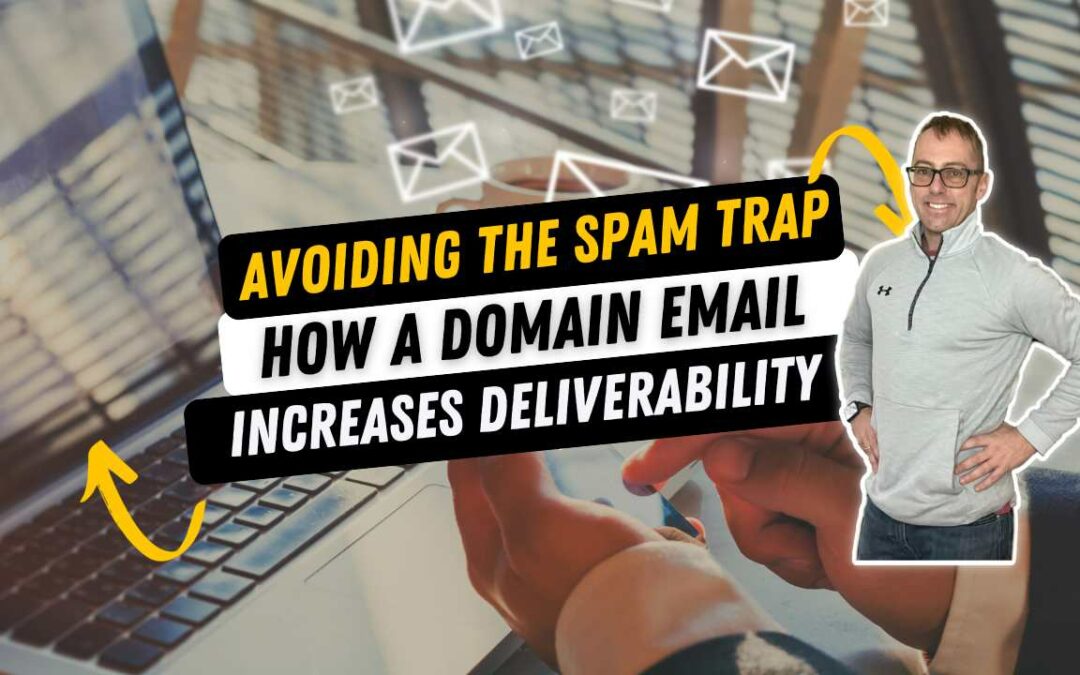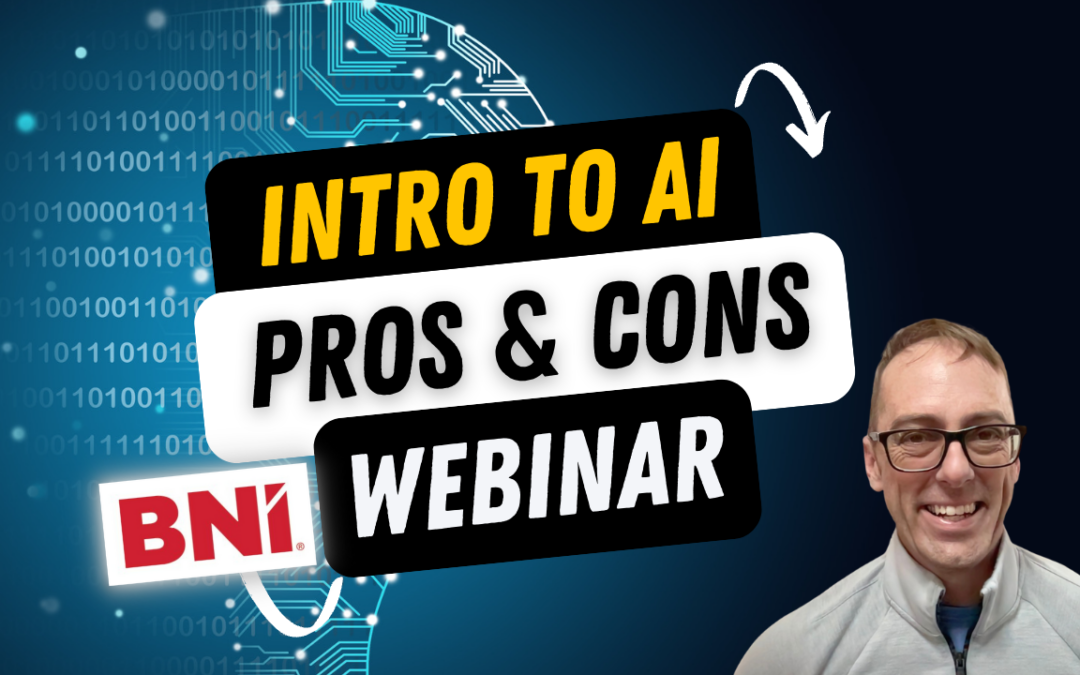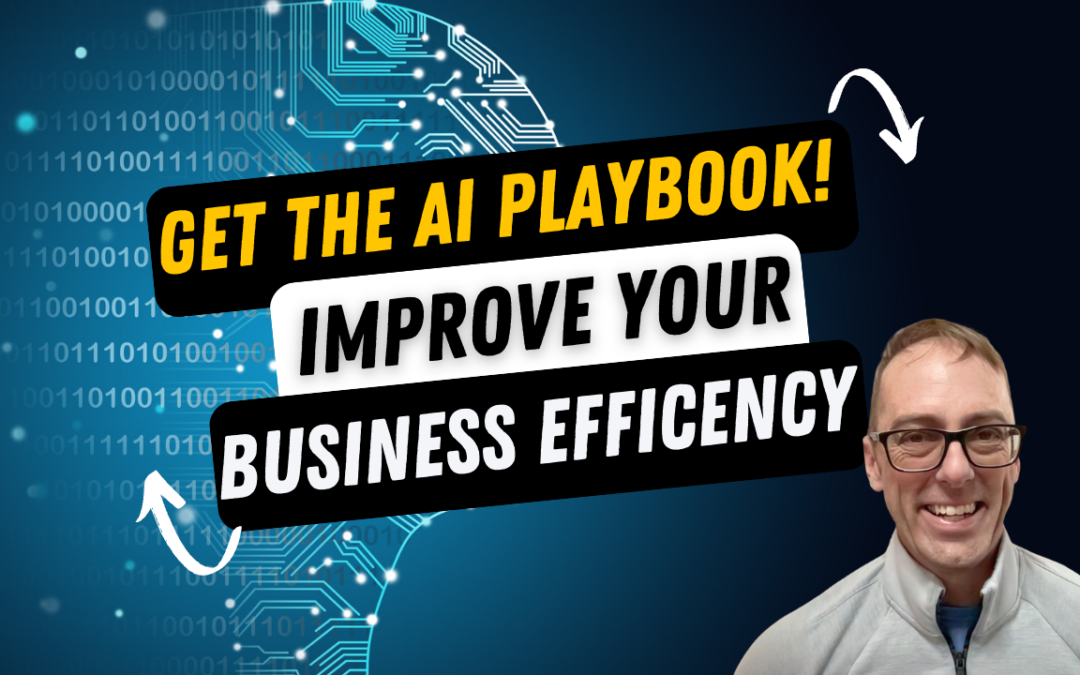How to Add Managers to Your Google Business Profile Listing
Adding Managers to Your Google Business Profile Listing
Once upon a time in the bustling world of digital business, there was a savvy entrepreneur named Alex. Alex had built a thriving bakery, renowned for its delicious pastries and warm, inviting atmosphere. But as the business grew, so did its online presence, and managing the Google Business Profile single-handedly became increasingly challenging. That’s when Alex realized the power of teamwork and decided to add managers to the bakery’s Google Business Profile. This simple yet transformative step opened a new chapter in the bakery’s story, one where responsibilities were shared, the online presence was expertly managed, and the business continued to flourish.
This tale isn’t just Alex’s; it can be yours too. Managing your Google Business Profile efficiently is crucial for your business’s online success. If you’re wondering how to add managers or owners to your Google Business Listing, you’ve come to the right place. Here’s a straightforward guide, specially crafted for non-technical users. Remember, you must be logged into the Gmail account that has ownership of the Google Business Listing for these steps to work.
Simple Steps to Add Managers to Your Google Business Profile
- Step 1: Sign in to Google My Business with your owner account.
- Step 2: Choose the business listing you want to manage.
- Step 3: Click on “Users” from the menu on the left side of the page.
- Step 4: In the top right corner, click the “Invite new users” icon.
- Step 5: Enter the email address of the person you want to add as a manager.
- Step 6: Select the user’s role (manager or owner).
- Step 7: Click “Invite”. The invitee will receive an email and must accept to be added.
“Managing your online presence through Google My Business is a critical aspect of business success in the digital age. By adding trusted managers or co-owners, you can ensure that your business information is accurate, up-to-date, and reflective of your brand.” – Digital Marketing Experts
Remember, the process of adding managers or owners to your Google Business Listing is not just about delegating tasks; it’s about building a team that can collaboratively contribute to your business’s online presence. Once you add a manager, they can help with updating business information, responding to reviews, and adding photos, among other tasks. However, it’s important to note that while managers have several privileges, only the owner can add or remove users.
Just like Alex in our story, by adding managers to your Google Business Profile, you’re taking a step towards more efficient and collaborative online business management. Whether you’re running a small local shop or a large enterprise, these simple steps can significantly impact how your business is perceived and managed online. So, go ahead, log in to your owner account, and start building your team today!