Are you interested in learning the secrets to becoming an AI master? Well, look no further! Here are 10 incredible tips and tricks that will help you become a true expert of artificial intelligence. From writing your first AI command or “prompt” to harnessing the power of complex, multi sentence lines- this is your chance to dive into the world of AI like never before.
So get ready to seriously level up your productivity, because these tips and tricks will have you learning skills you never imagined and mastering all things AI. Get ready to take your game up a notch!
1. Start by learning a simple prompt
Like writing a good email subject line, it sets expectations & makes things clear
When you are first learning to use AI and write prompts you want to start with simple prompts at first. Mastering a handful of generic prompts is the right way to gain basic proficiency.
Examples: “Brainstorm ideas on “X” topic” or “Tell me a joke about cats”
2. Request specific keywords to guide the output
Like using GPS coordinates to navigate to a specific destination.
Whether you’re writing for clarity so the reader can understand your main point or you have SEO in mind, prompting about which keywords to highlight is extremely useful!
Example: “Include “x” keyword”
3. Experiment with different prompt lengths
Like trying out different angles to approach a problem.
You shoud start with short prompts, but as your skill grows your prompts should grow longer and more specific, like a wizard casting a spell!
Example of a long prompt “Create a spreadsheet titled “Learn AI Prompting: 10 tips & Tricks”. Column 1 titled “Tip” contains tips on how to use prompting in programs like ChatGpt. Column 2 is titled “analogy” and contains an analogy for that skill, something like “learning prompting is like learning to search google, the better your search input the better the result you get”.
4. Vary the type of information in your prompts
Like using a mix of colors and textures in a painting to create depth.
AI is designed to be conversational, which means it can do pretty much anything you can ask it to do in conversation. Ask it to create lists, brainstorm ideas, create spreadsheets, gather quotes, write jokes, include emojis, write click-worthy titles, explain complex topics, and write email responses.
5. Keep your prompts concise
Like tweeting, where brevity forces you to focus on the essentials.
Like Bob Ross you shouldn’t be afraid to use all the colors available on your palate, but don’t muddy the waters with needlessly confusing adjectives!
6. Use punctuation to give context and structure
Like using paragraph breaks in a long piece of writing.
When you’re writing a prompt you’re essentially writing a small piece of code like a developer. Using good grammatical punctuation is essential to allowing the AI to understand you clearly and give you the output you’re looking for.
7. Ask open-ended questions to stimulate creativity
Like asking a friend for their opinion, which can spark new ideas.
Ask AI to brainstorm ideas on your topic. This is one of the best and most underappreciated ways to drive creativity with AI. Prompting for a list of ideas about a topic can quickly spark your own human creativity!
8. Provide Context For Your Prompt
Tell your AI “Here, use this information for context”
AI technologies like chat, GPT, Jasper and Zimmwriter pull information from the document that they are working in so if you say “here, take this for context” and put it in quotes you can color the output that AI will generate
9. Incorporate knowledge from previous outputs
Like using a recipe you’ve made before to make a new variation.
Reuse prompts that are working for you, if it ain’t broke don’t fix it!
10. Don’t be afraid to edit your prompts
Like revising a rough draft of a paper, it can improve the final result.
Just like you shouldn’t be afraid to reuse useful prompts, you shouldn’t be afraid to take what didn’t work and improve it, or better yet take what does work and improve it!
AI prompting is like a magical spell, and the more you practice it, the better your results will be. With these 10 tips & tricks on AI prompting in hand, you should have no problem crafting prompts that are effective for SEO or clarity purposes. Just remember to keep them concise and include specific keywords when necessary! Now go forth and make some magic with your AI-powered prompts – just don’t forget to use punctuation appropriately so your spells work as intended. Good luck!
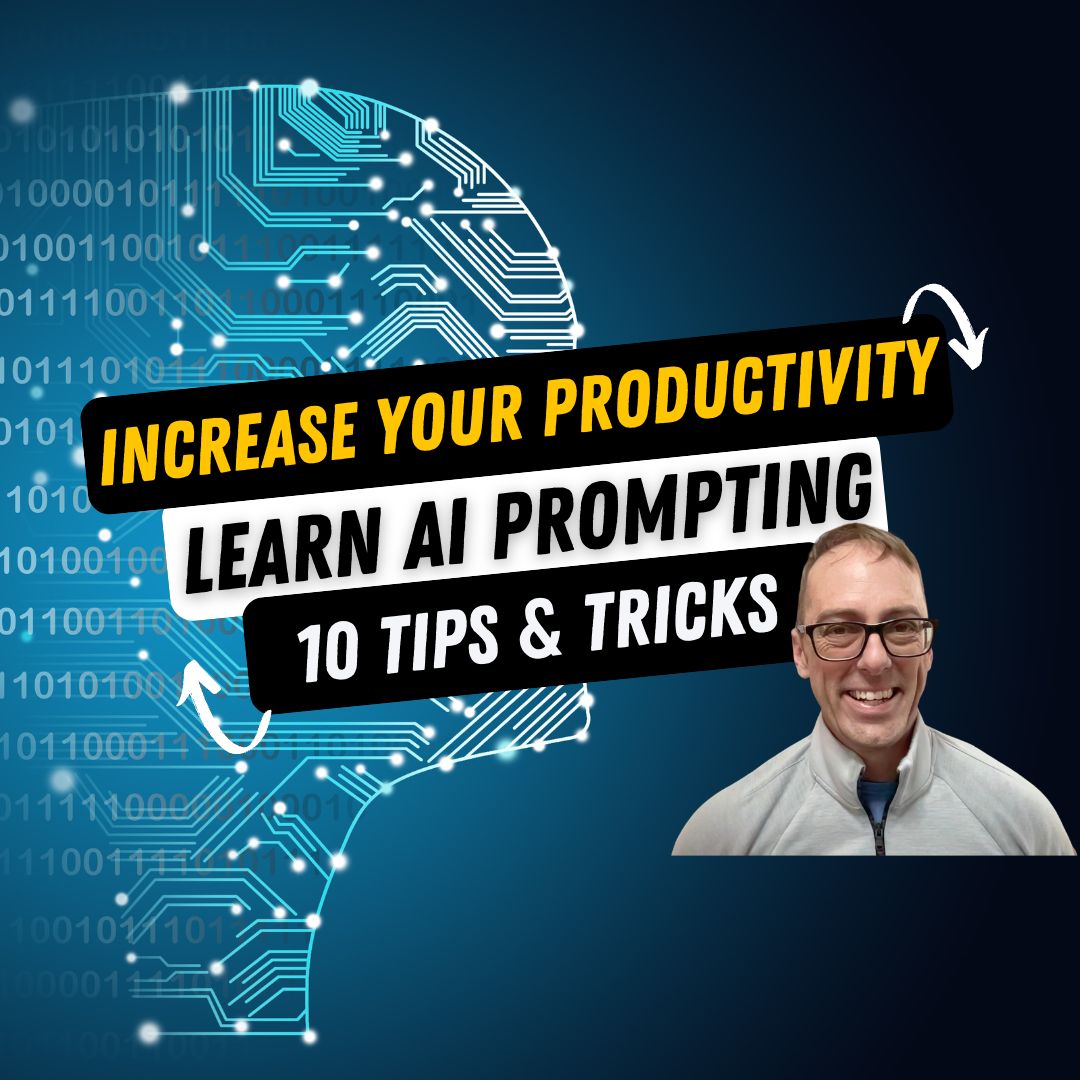

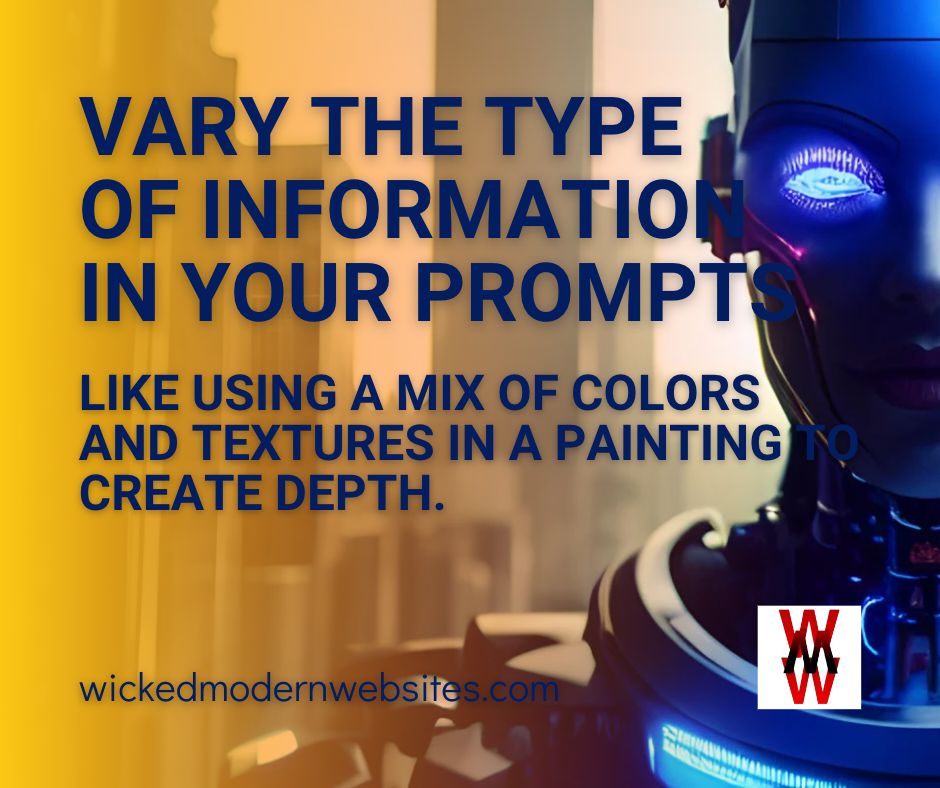
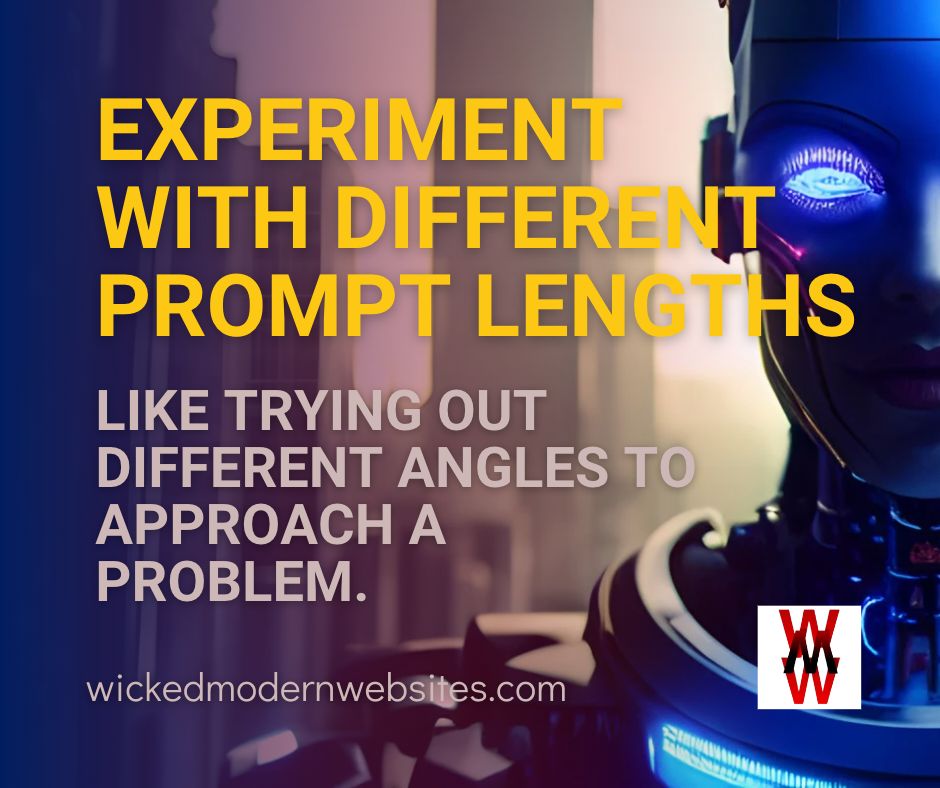



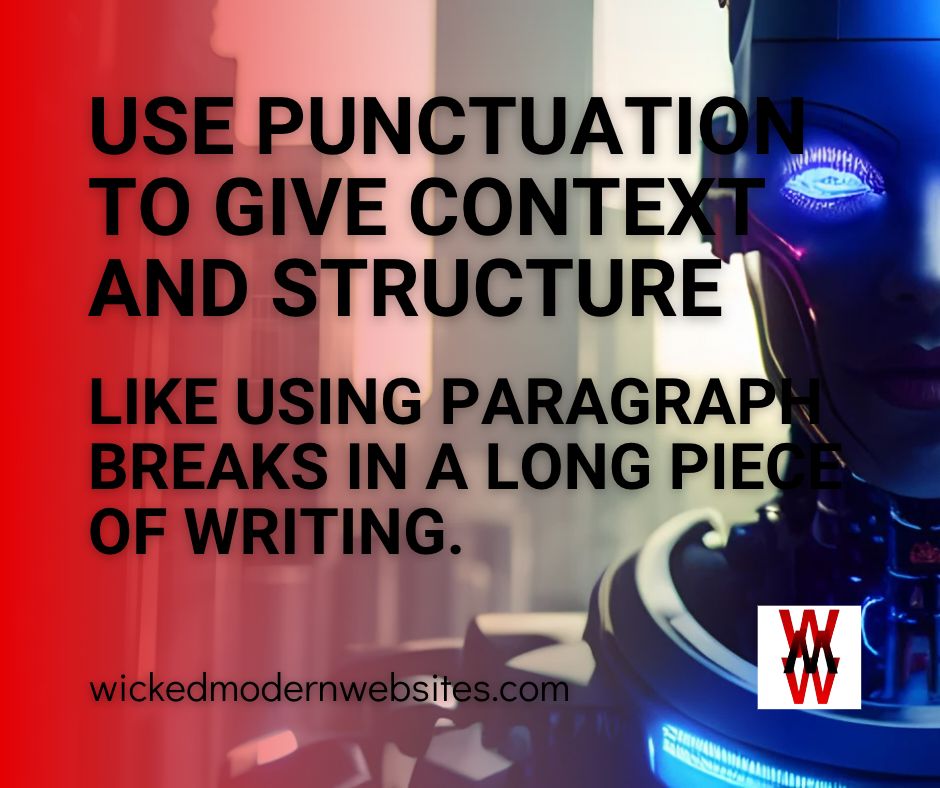




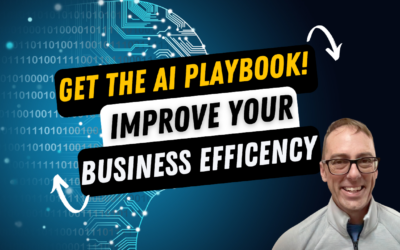

0 Comments